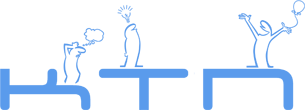About our testing system (FSystem)
Here is short FSystem's user guide.
To access the testing system, you can use this direct link. You will be asked for your login and password. They are the same as your login and password on this site. If you are logged into the site, you will be not asked for your login and password - this is intended behaviour. Also you can select a contest when logged into testing system. You can do it, but it is not necessary - you will be able to change your selected contest from inside the system. Please make sure, that you registered for a contest in which you want to participate (otherwise it will not be shown in testing system's contest selection window).
Please note, that you should have javascript enabled in your browser for FSystem to work properly.
After you will get into the system, you will see menu in the left column. Links from that menu will be described later. In top-right corner of the page there is information about your login, server time and your current contest. All actions which you perform (e.g. viewing of results, submitting a solution and so on) are applied to your current contest by default . You can change your current contest by clicking its name.
Now about the links in left menu:
"Contest information" - this page show contest start and end times. Also there is list of contest's problems with information about time and memory limits, input and output files. Also there are links to problem statements and links for submitting solution for every problem. If the contest is virtual and you have not started it yet, there is a button "Start virtual contest". When you press it, virtual contest will start immediately, so be careful.
"Submit" - this is a form for submitting a solution for judging. You can select a problem here (if there are too many problems, you will need to write problem's contest ID). Problem's contest ID can be seen in "Contest infomation" page. Also you can select a compiler and upload your source code file. Be careful with solutions in Java. If you are uploading a file, your main class should have the same name as your file (so, if you're uploading Main.java, please make sure that main class is called "Main"). Also if you're submitting a solution in interpreted language (such as Python, Ruby or Perl), please make sure that you have correct shebang line (some interpreters, such as Ruby will crash with run-time error otherwise).
"System status" - this page displays your submissions and their testing results. See tables below:
| ID | Submission ID in the system |
| Who | Alias of submitter in the contest |
| Contest | Contest ID |
| When | Submission time (it can be displayed as date and time or as time from contest start, depending on contest scoring type). |
| Problem | Problem ID in contest |
| Compiler | Compiler ID |
| Result | Result (they're described later). Sometimes result includes test number. |
| Time | CPU time used by the program |
| Memory | Memory user by the program |
| Log |
Link for testing log (it is accessible in IOI-style contests, and in any contest if you have Compilation Error). |
| Src | Link for viewing of submission source code. |
There are following results:
| Code | Result | Description |
|---|---|---|
| OK | Accepted | Solution is accepted. In ACM-style contests it means that you have one more solved problem. In IOI-style contests it means that your solution passed preliminary tests and will be tested. |
| WA | Wrong Answer | Your program outputs answer which is wrong according to the problem statement. For example, correct answer is 10, but your program outputs 11. |
| PE | Presentation Error | Checking program could not understand your output. For example, you outputted string instead of integer number, or float instead of integer. Or nothing instead of something. |
| RE | Run-time error | Your program terminated with non-zero error code. It can happen when you divide by zero (integer division, of course), overflow the stack, use wrong pointers or just returns from main with non-zero. |
| TL | Time limit exceeded | Your program used too much CPU time or hanged without using CPU time at all. It can happen when your algorithm or realization is not effective enough, or you are waiting for input, which is not provided. |
| ML | Memory limit exceeded | Your program tries to use too much memory (more than limit in problem statement). Please note, that if you try to allocate more than 4GB of memory in one process, you will receive Run-Time Error, not Memory Limit. |
| CE | Compilation Error | Your source code does not compile with specified compiler. Mostly it means that you selected wrong compiler. In this case you can use "Log" link in "System status" page to view compiler's output. |
| CO | Compiling | Your source code is compiling now. |
| RU | Running | Your solution is in process of testing. |
| NT | Not tested | Your solution is waiting to be put into testing queue. |
| FT | Failed to test | There was a system failure when testing your solution. Please report to administrator in such case. |
| QU | Queued | Your solution is waiting in the testing queue. |
| OB | Obsoleted | This result happens in game contests. It means that you have submitted another solution for the same problem later, so this solution will not be tested. |
"Standings" - on this page you can see current standings (according to your time, if the contest is virtual). If contest has "ProblemSet" scoring type, contestants names are links to statistics of the contestant. In ACM and IOI-scored contests you can use keys "Left", "Right", "Space", "Home" and "End" to view contest's history.
"Messages" - this page displays messages from the system and contest administrator. Also you can ask a question by sending a message to administrator. If you have any unread messages, there will be a number near the link.
"Print solution" - if you are participating in competition, where printing is allowed, this link is useful to send code to printer.
"Settings" - here you can change your password, preferred compiler (it will be selected by default in submission form) and theme. If you are changing theme, visit any other page after saving your settings. Theme is changed only in testing system, not on the site.
"Logout" - exit from the testing system.
Printable version